Orgo allows you to personalize the language settings for your community. This feature is accessible through the ‘Organisation Settings’ under the ‘Modules’ tab. Configurable Options:
- Language Activation: Choose which languages are available to your community by toggling them on or off.
- Default Language: Set a default language that new users will see upon their first visit to the platform.
- The enabled languages appear in a dropdown menu in the platform’s sidebar, offering users the flexibility to switch to their preferred language effortlessly.
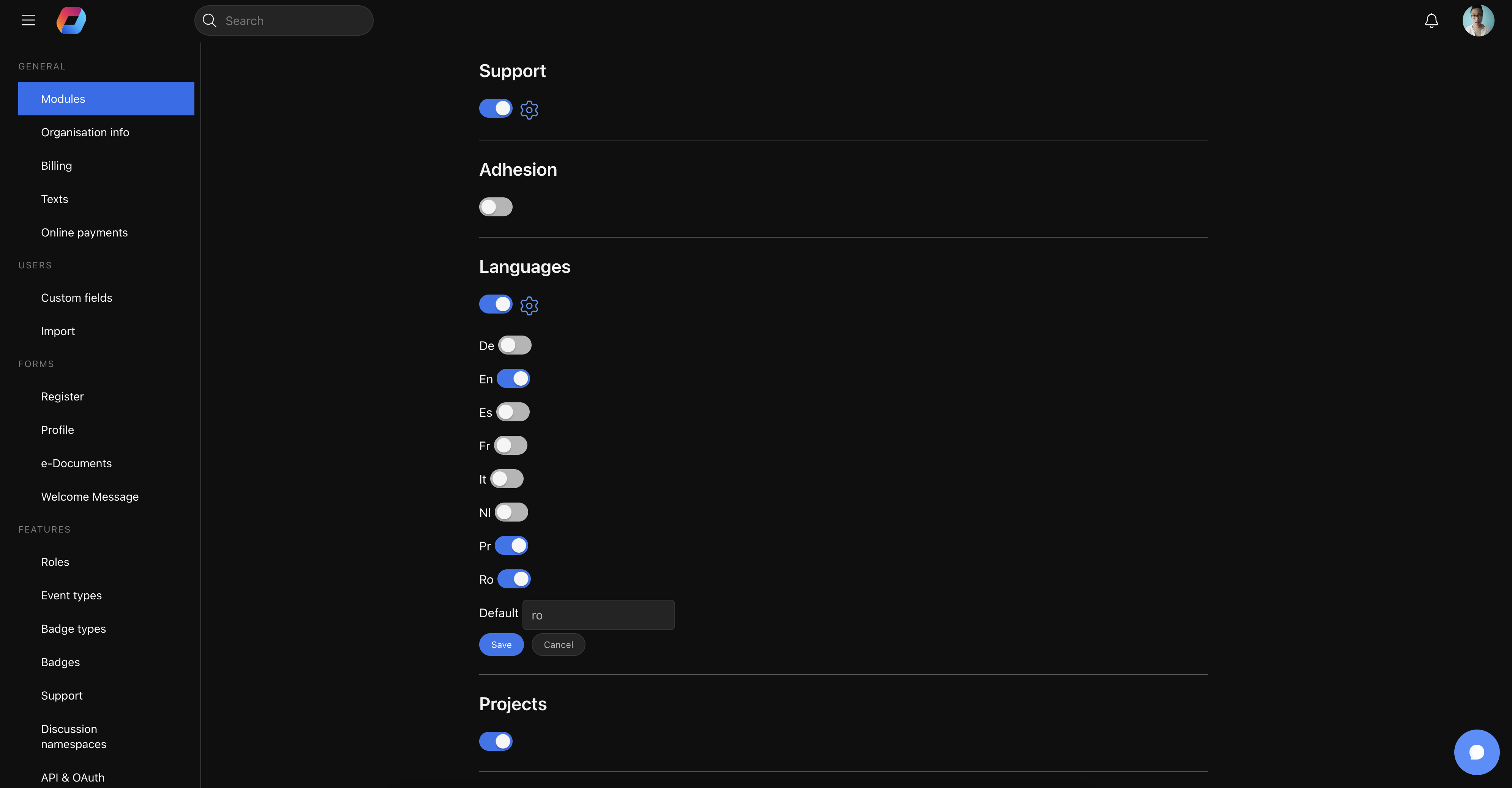
- Navigate to ‘Organisation Settings’.
- Select ‘Modules’.
- Click on ‘Language’.
- Toggle the switch next to each language to enable or disable it.
- Set a ‘Default’ language from the available options.
- Click ‘Save’ to apply the changes.