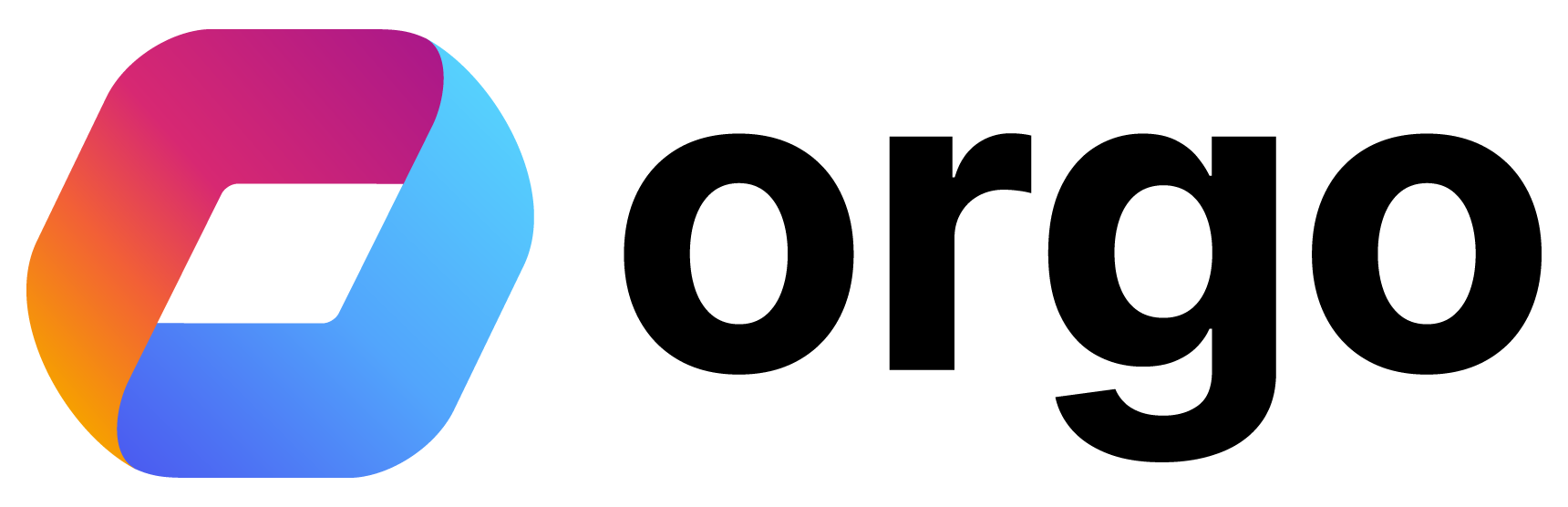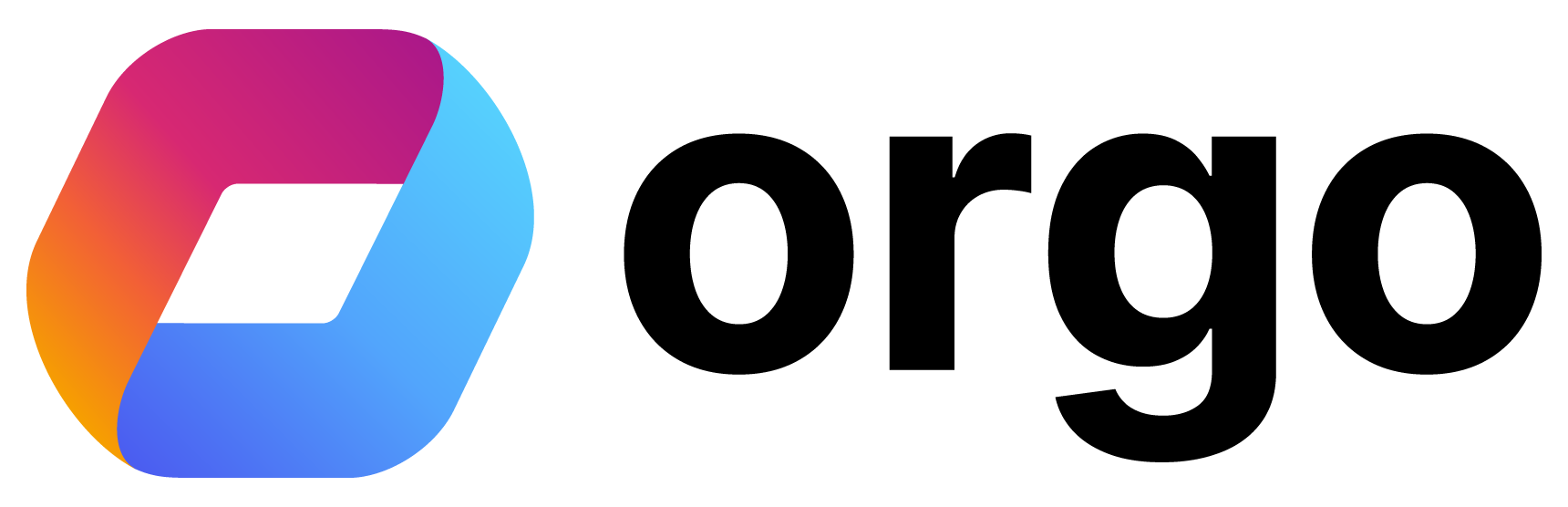How to access
Sidebar → Files (in any group) Or: Main Group → Files tabPrerequisites
Files feature is enabled by default. To configure: Settings → Features → Files Module SettingsFile Storage Locations
Files can be stored in different locations:| Location | Description | Access |
|---|---|---|
| Main Group | Organization-wide files | All members |
| Local Centers | Local center specific files | Local members |
| Private Groups | Group-specific files | Group members only |
| User Profile | Personal documents | User and admins |
Uploading Files
Manual Upload
Drag and Drop
- Open the Files section
- Drag files from your computer
- Drop them into the upload area
- Files upload automatically
Supported File Types
- Documents: PDF, DOC, DOCX, XLS, XLSX, PPT, PPTX
- Images: JPG, PNG, GIF, SVG
- Videos: MP4, MOV, AVI
- Other: ZIP, TXT, CSV
Maximum file size depends on your organization’s plan. Contact support for limits.
Folder Organization
Creating Folders
- Click Create Folder
- Enter folder name
- Save
Folder Structure
Organize files with nested folders:Moving Files
- Select file(s)
- Click Move
- Choose destination folder
- Confirm
File Management
File Actions
For each file, you can:| Action | Description |
|---|---|
| Download | Save file to your device |
| Preview | View supported files in browser |
| Edit | Update file name or move |
| Delete | Remove file permanently |
| Share | Get shareable link |
Bulk Actions
Select multiple files to:- Download all as ZIP
- Move to folder
- Delete selected
File Permissions
Who Can Upload
Restrict file uploads to group administrators only.
File Visibility
Files inherit visibility from their location:- Main Group files - Visible to all members
- Local Center files - Visible to local members
- Private Group files - Visible to group members
File Sharing
Internal Sharing
Files are automatically accessible to members with appropriate group access.External Sharing
Generate shareable links for files:- Click file options menu
- Select Share
- Copy the shareable link
- Link can be accessed without login (if enabled)
Storage Management
Viewing Storage Usage
Settings → Organization → Storage Shows:- Total storage used
- Storage by file type
- Largest files
Managing Storage
To free up space:- Delete unused files
- Remove duplicate files
- Archive old files externally
- Compress large files before upload
Integration with Other Features
Discussions
Attach files to discussion posts:- Create or reply to a post
- Click attachment icon
- Upload or select existing file
- File is linked to the post
Events
Attach files to events:- Event materials
- Agendas
- Presentations
- Resources
Issues
Attach files to issues/tasks:- Screenshots
- Documents
- Reference materials
Best Practices
Use descriptive names
Use descriptive names
Name files clearly so members can identify content without opening.
Organize with folders
Organize with folders
Create a logical folder structure. Don’t put everything in the root.
Version control
Version control
Include version numbers or dates in filenames for documents that change.
Regular cleanup
Regular cleanup
Periodically review and remove outdated files.
Appropriate permissions
Appropriate permissions
Sensitive documents should be in restricted groups, not the main group.
Troubleshooting
Upload failing
Upload failing
Check file size limits. Try a different browser. Ensure stable internet connection.
Can't see files
Can't see files
Verify you have access to the group. Check if you’re in the correct folder.
Download not working
Download not working
Try right-clicking and “Save Link As”. Check popup blockers.
File preview not loading
File preview not loading
Not all file types support preview. Download the file to view locally.
Related Features
- Groups - Where files are stored
- E-Documents - Digital document signing
- Discussions - File attachments in posts
- Events - Event materials