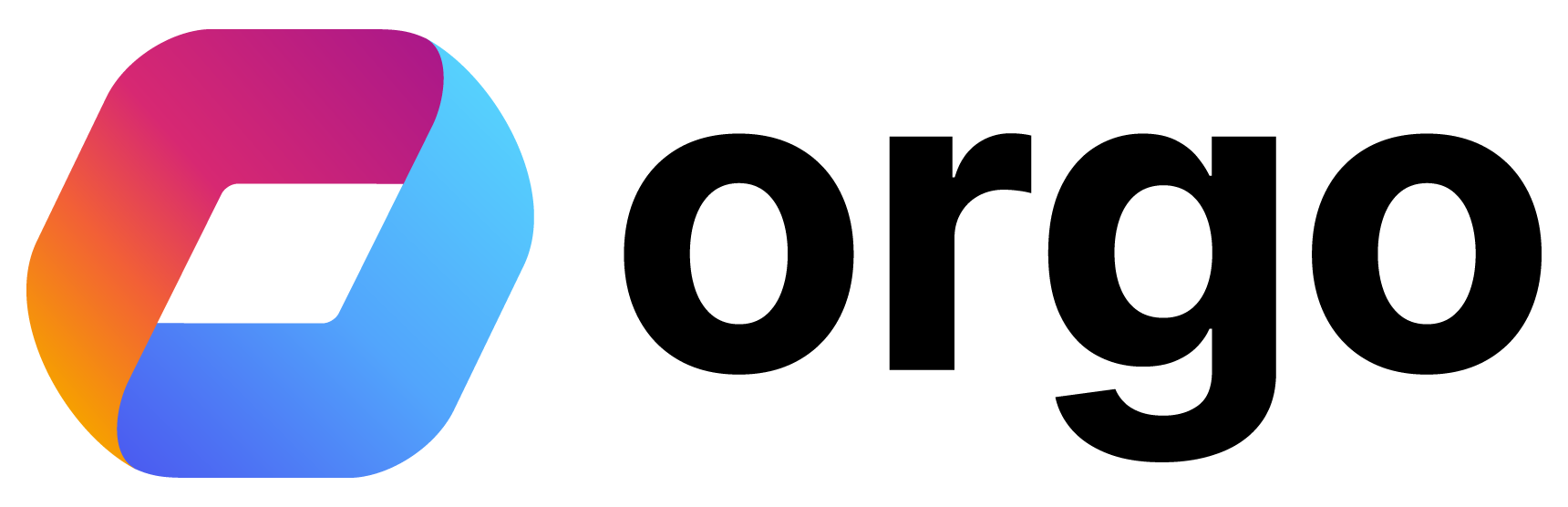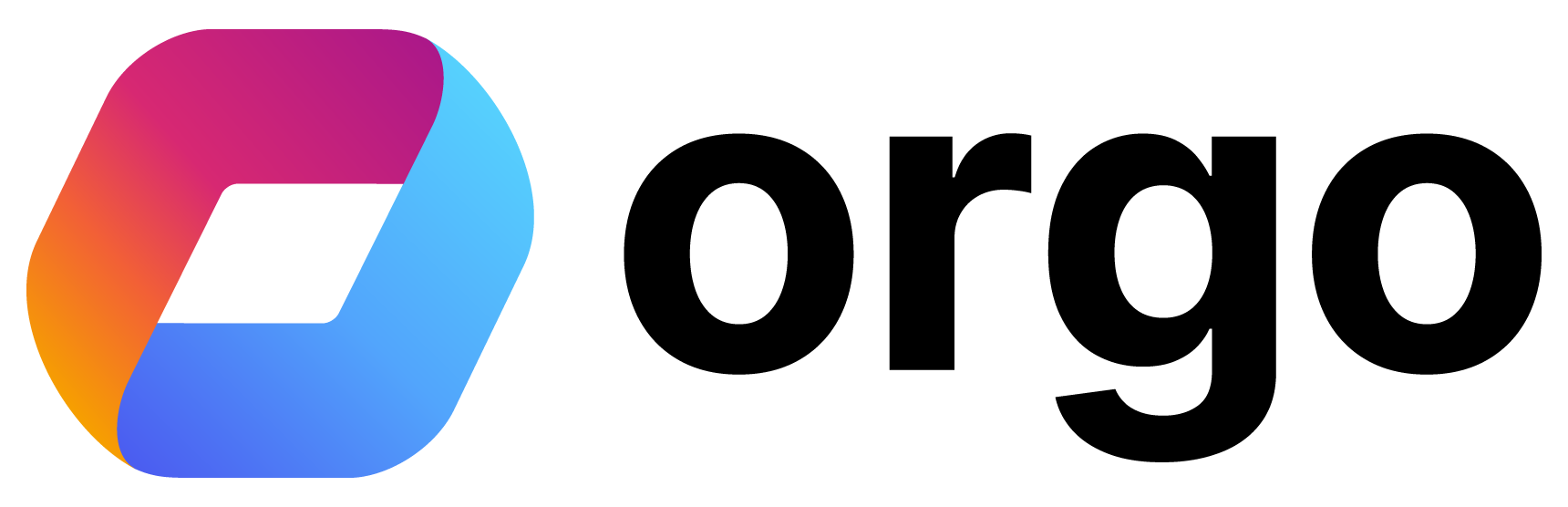How to access
When editing an event: Event → Ticket Settings tabPrerequisites
Also ensure:- Online Payments module is enabled
- Event Ticket Payments is enabled in Events module settings
Enabling Ticketing
During Event Creation
Creating Ticket Types
Each event can have multiple ticket types. Common examples:| Ticket Type | Description | Use Case |
|---|---|---|
| General Admission | Standard entry | Most attendees |
| Early Bird | Discounted early purchase | Incentivize early registration |
| Member | Members-only pricing | Benefit for members |
| Student | Reduced price | Students with valid ID |
| VIP/Premium | Enhanced experience | Special access/perks |
| Free | No charge | Open events, invited guests |
Ticket Settings
Ticket type name (e.g., “General Admission”, “VIP Pass”).
Description of what’s included with this ticket.
Ticket price in your organization’s currency. Set to 0 for free tickets.
Maximum number of tickets available for this type. Leave empty for unlimited.
When enabled, only logged-in members can purchase this ticket type.
When this ticket becomes available for purchase.
When this ticket stops being available.
Member vs Public Tickets
Members-Only Tickets
Toggle “Members Only” to restrict purchase:- Requires login to purchase
- Verifies membership status
- Can be combined with member pricing
Public Tickets
Available to anyone:- No login required
- Guest checkout supported
- Collects contact information at purchase
Ticket Pricing Strategies
Early Bird Pricing
Early Bird Pricing
Create a discounted ticket with an end date before your regular tickets become available.Example:
- Early Bird: $50 (available until March 1)
- Regular: $75 (available from March 1)
Tiered Member Pricing
Tiered Member Pricing
Create separate tickets for members and non-members:
- Member Ticket: $40 (members only)
- Public Ticket: $60
VIP Upgrades
VIP Upgrades
Offer premium options with added benefits:
- General: $50 (standard entry)
- VIP: $100 (front row, meet & greet, swag bag)
Free with Registration
Free with Registration
Set price to $0 for free events that still need registration:
- Free Ticket: $0 (tracks attendance, sends confirmations)
Managing Capacity
Per-Ticket Limits
Set quantity limits on individual ticket types:- Limit VIP tickets to 50
- Unlimited general admission
Event-Level Capacity
Set overall event capacity in event settings:- Across all ticket types combined
- Enables waitlist when full
Sold Out Handling
When tickets sell out:- Ticket type shows “Sold Out”
- Waitlist option (if enabled)
- Other available tickets still purchasable
Invitations & Complimentary Tickets
Inviting Members
Invited guests:
- Bypass ticket purchase
- Marked as “Invited” status
- Can attend for free
External Invitations
For non-members:- Enter email address
- They receive invitation email
- Can register without account
Payment Processing
Checkout Flow
Payment Methods
Depending on your Stripe configuration:- Credit/debit cards
- Apple Pay / Google Pay
- Local payment methods (varies by country)
Refunds
Process refunds through:- Event participant management
- Stripe dashboard
Public Event Page
When ticketing is enabled, your event gets a public URL:- Event details
- Available tickets with prices
- Purchase/registration form
Checking Attendees In
After purchase, attendees receive:- Confirmation email
- Ticket with QR code
- Scan QR codes with the Orgo mobile app
- Or check in manually from participant list
Best Practices
Name tickets clearly
Name tickets clearly
“General Admission - $50” is clearer than “Type A”.
Set realistic quantities
Set realistic quantities
Consider your venue capacity and expected demand.
Use early bird strategically
Use early bird strategically
End early bird 2-4 weeks before the event to create urgency.
Test the purchase flow
Test the purchase flow
Buy a ticket yourself to verify everything works.
Monitor sales
Monitor sales
Track ticket sales and adjust availability as needed.
Related Features
- Create Event - Event creation basics
- Public Page - Customize event pages
- Attendance - Check-in and tracking
- Stripe Setup - Payment configuration