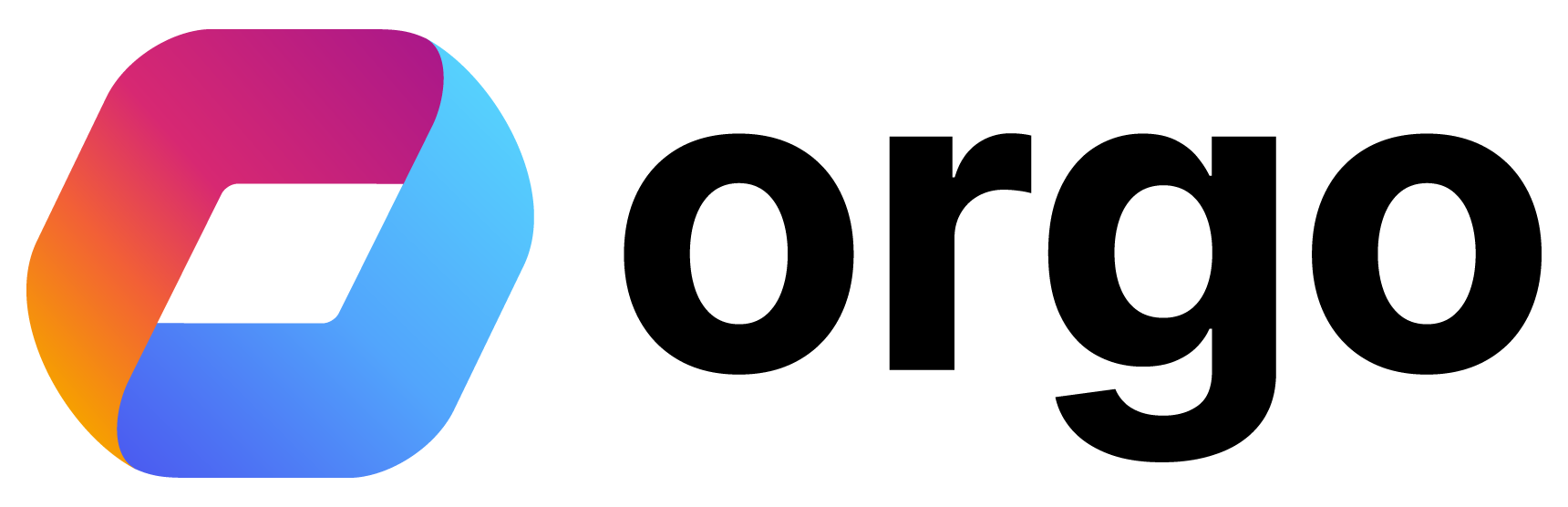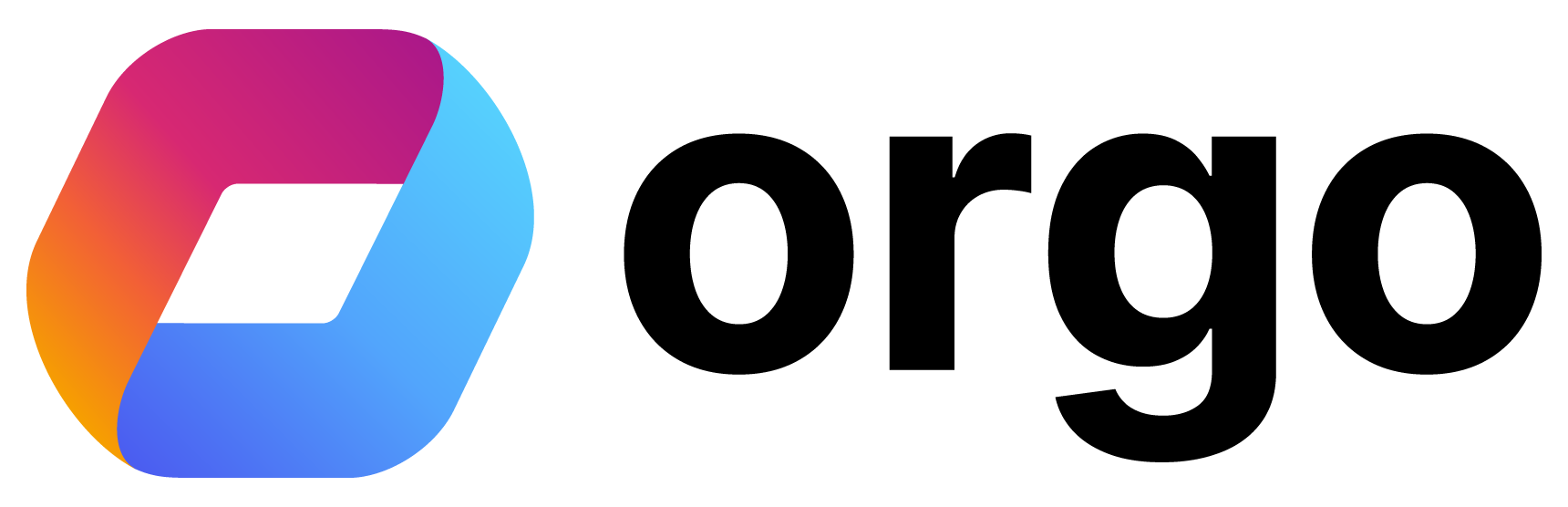How to access
Settings → Custom FieldsField Types
Orgo supports various field types:| Type | Description | Example |
|---|---|---|
| Text | Single-line text input | ”Membership Number” |
| Textarea | Multi-line text | ”Bio” or “Skills” |
| Number | Numeric values | ”Years of Experience” |
| Date | Date picker | ”Join Date” |
| Select | Dropdown with options | ”Department” |
| Multi-select | Multiple choice selection | ”Interests” |
| Checkbox | Yes/No toggle | ”Newsletter Opt-in” |
| URL | Website link | ”Portfolio URL” |
| Email address | ”Secondary Email” |
Creating a Custom Field
Field Configuration
Basic Settings
The label displayed to users (e.g., “T-Shirt Size”, “Emergency Contact”).
The type of input field (text, select, date, etc.).
Help text displayed below the field to guide users.
Options (for Select/Multi-select)
For dropdown and multi-select fields, define the available options:Visibility Settings
When enabled, only administrators can see and edit this field. The field won’t appear on user-facing forms.Use cases:
- Internal notes
- Admin-assigned categories
- Sensitive information
Position
Controls the display order of custom fields. Lower numbers appear first.
Using Custom Fields
On Registration Form
- Go to Settings → Users & Profiles → Registration Form
- Find your custom field in the list
- Check the box to enable it
- Optionally mark as required
On Profile Fields
- Go to Settings → Users & Profiles → Profile Fields
- Find your custom field in the list
- Configure:
- Enabled - Show on profile
- Required - Must be filled
- Immutable - Cannot be changed after initial entry
In Adhesion Forms
Custom fields can also be included in adhesion (membership application) forms for collecting data during the approval process.Admin-Only Fields
Fields marked as Admin Only have special behavior:- Not visible to regular users
- Only editable by administrators
- Display a green “admin” tag in settings
- Useful for internal tracking
- Approval notes
- Verification status
- Internal member ID
- HR comments
Best Practices
Name fields clearly
Name fields clearly
Use descriptive, user-friendly names. “Emergency Contact Phone” is better than “EC_Phone”.
Add help text
Add help text
Use the description field to explain what information you need and why.
Choose the right type
Choose the right type
Use appropriate field types - dates for dates, numbers for numeric data. This enables better validation and filtering.
Consider privacy
Consider privacy
Think about who needs to see each field. Use admin-only for sensitive internal data.
Related Features
- Registration Form - Add custom fields to sign-up
- Profile Fields - Add custom fields to profiles
- Adhesion - Use custom fields in membership applications