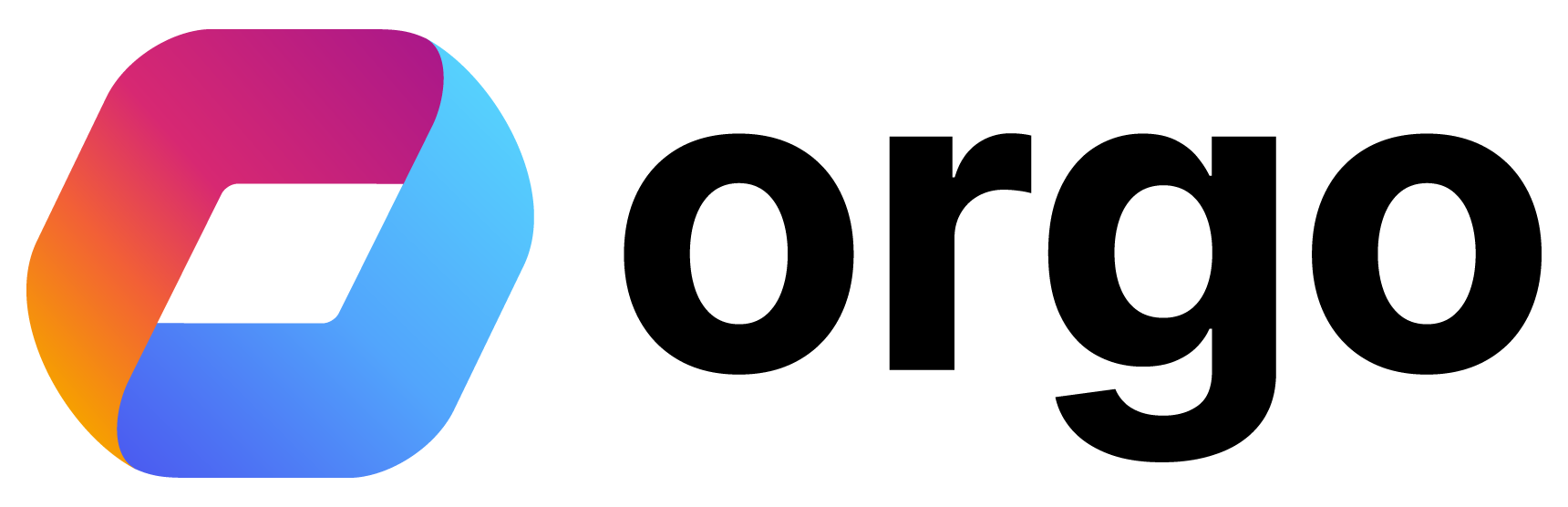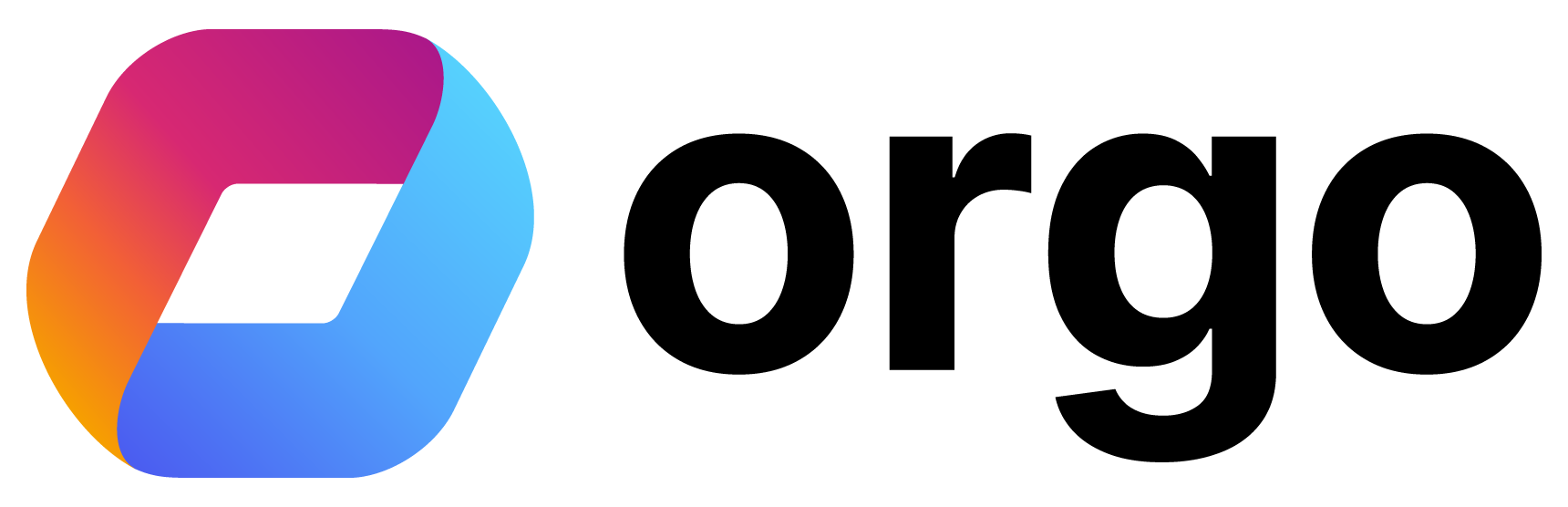How to access
Sidebar → Help Desk (if enabled) Configuration: Settings → Features → SupportPrerequisites
Help Desk must be enabled: Settings → Modules → Enable Help DeskSetting Up Help Desk
Support Team Configuration
Issue Types
Create categories to organize tickets:| Type | Description |
|---|---|
| General Inquiry | General questions |
| Technical Issue | Platform problems |
| Membership | Membership-related requests |
| Billing | Payment and fee questions |
| Feedback | Suggestions and feedback |
Creating Issue Types
- Go to Settings → Support → Issue Types
- Click Create Type
- Enter name and description
- Optionally assign a default team member
- Save
Ticket Statuses
Define workflow statuses:| Status | Description |
|---|---|
| New | Newly submitted ticket |
| In Progress | Being worked on |
| Waiting | Waiting for member response |
| Resolved | Issue resolved |
| Closed | Ticket closed |
Customizing Statuses
- Go to Settings → Support → Issue Statuses
- Add, edit, or reorder statuses
- Set status order for workflow flow
Creating Tickets
Member Submission
Members can submit tickets:- Go to Help Desk in sidebar
- Click Submit Ticket
- Select issue type
- Enter subject and description
- Attach files if needed
- Submit
Admin Creation
Administrators can create tickets on behalf of members:- Go to Help Desk
- Click Create Ticket
- Select member
- Fill in details
- Assign to team member
- Save
Managing Tickets
Ticket Dashboard
View all tickets with filters:- Status
- Type
- Assigned to
- Member
- Date range
Ticket Actions
| Action | Description |
|---|---|
| Assign | Assign to team member |
| Update Status | Change ticket status |
| Reply | Send response to member |
| Add Note | Internal note (not visible to member) |
| Close | Mark as resolved |
Team Assignment
Auto-Assignment
Configure default assignees per issue type:- Technical issues → IT team member
- Billing questions → Finance team member
- General inquiries → Support coordinator
Manual Assignment
Assign or reassign tickets manually:- Open the ticket
- Click Assign
- Select team member
- Save
Communication
Replying to Tickets
- Open the ticket
- Type your response
- Click Send Reply
- Member receives email notification
Internal Notes
Add notes visible only to support team:- Open the ticket
- Click Add Note
- Enter internal comment
- Save
Notifications
Team Notifications
- New ticket submitted
- Ticket assigned to you
- Member replied
- Ticket reassigned
Member Notifications
- Ticket created confirmation
- Response from support team
- Status change
- Ticket resolved
Best Practices
Respond quickly
Respond quickly
Aim for initial response within 24 hours.
Use templates
Use templates
Create response templates for common questions.
Keep members informed
Keep members informed
Update ticket status so members know progress.
Document resolutions
Document resolutions
Record how issues were resolved for future reference.
Review regularly
Review regularly
Monitor open tickets to prevent issues from falling through cracks.
Reporting
Track support metrics:- Tickets by status
- Average resolution time
- Tickets by type
- Team member workload
Related Features
- Issues - Task management
- Notifications - Alert settings
- Users - Member information