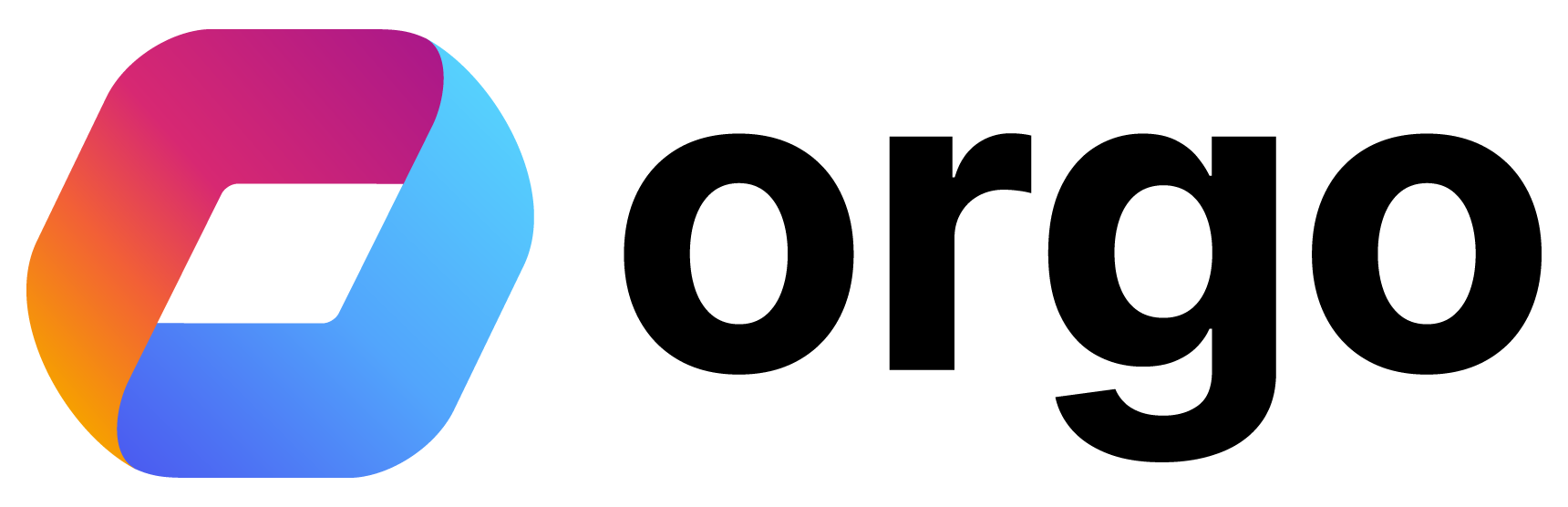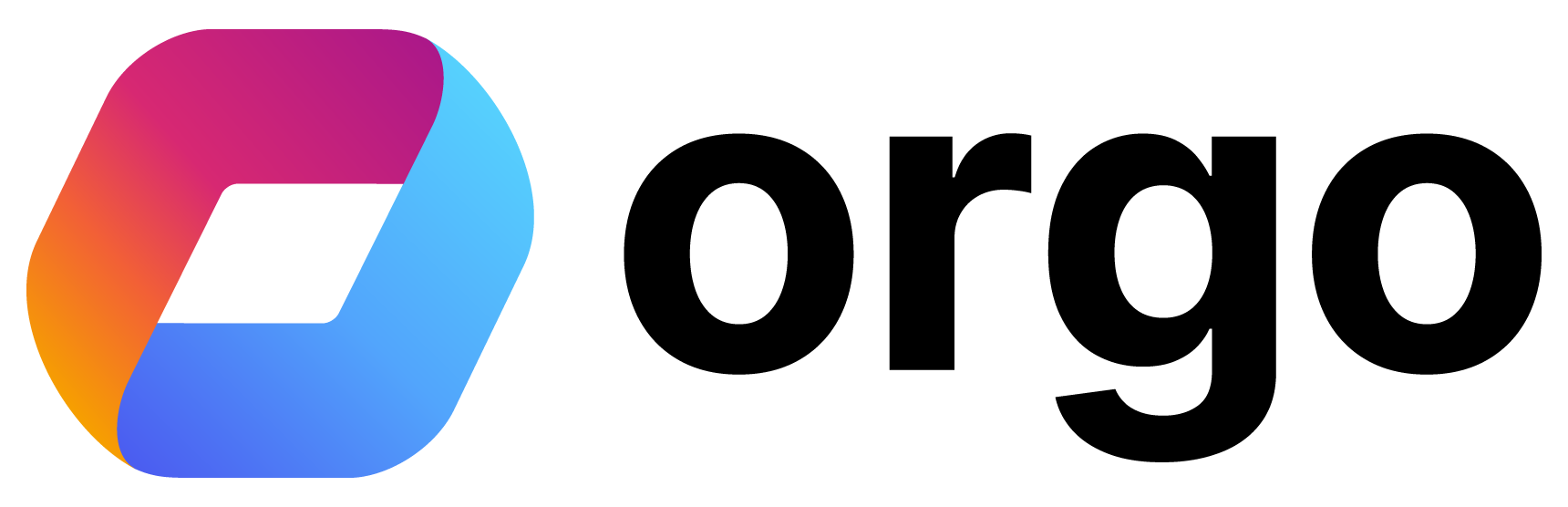Skip to main contentThe Resignation feature in Orgo enables users to formally resign from the organization before closing their account. This process ensures that the organization is informed about the departure and the reasons behind it.
Enabling Resignation Feature:
- Access ‘Organisation Settings’.
- Click ‘Modules’.
- Find and enable the ‘Resignation’ option.
Resignation Process for Users:
- Visit ‘Profile’ and select ‘Update Profile’.
- Navigate to ‘Settings & Privacy’.
- Scroll down to ‘Close account’.
- Click on ‘Resign’ to initiate the resignation process.
- Fill out the mandatory ‘Resignation reason’.
- Optionally, provide feedback on what could encourage you to remain a member.
- Decide if you wish to make your account inactive by toggling ‘Close my account’.
- Submit the resignation.
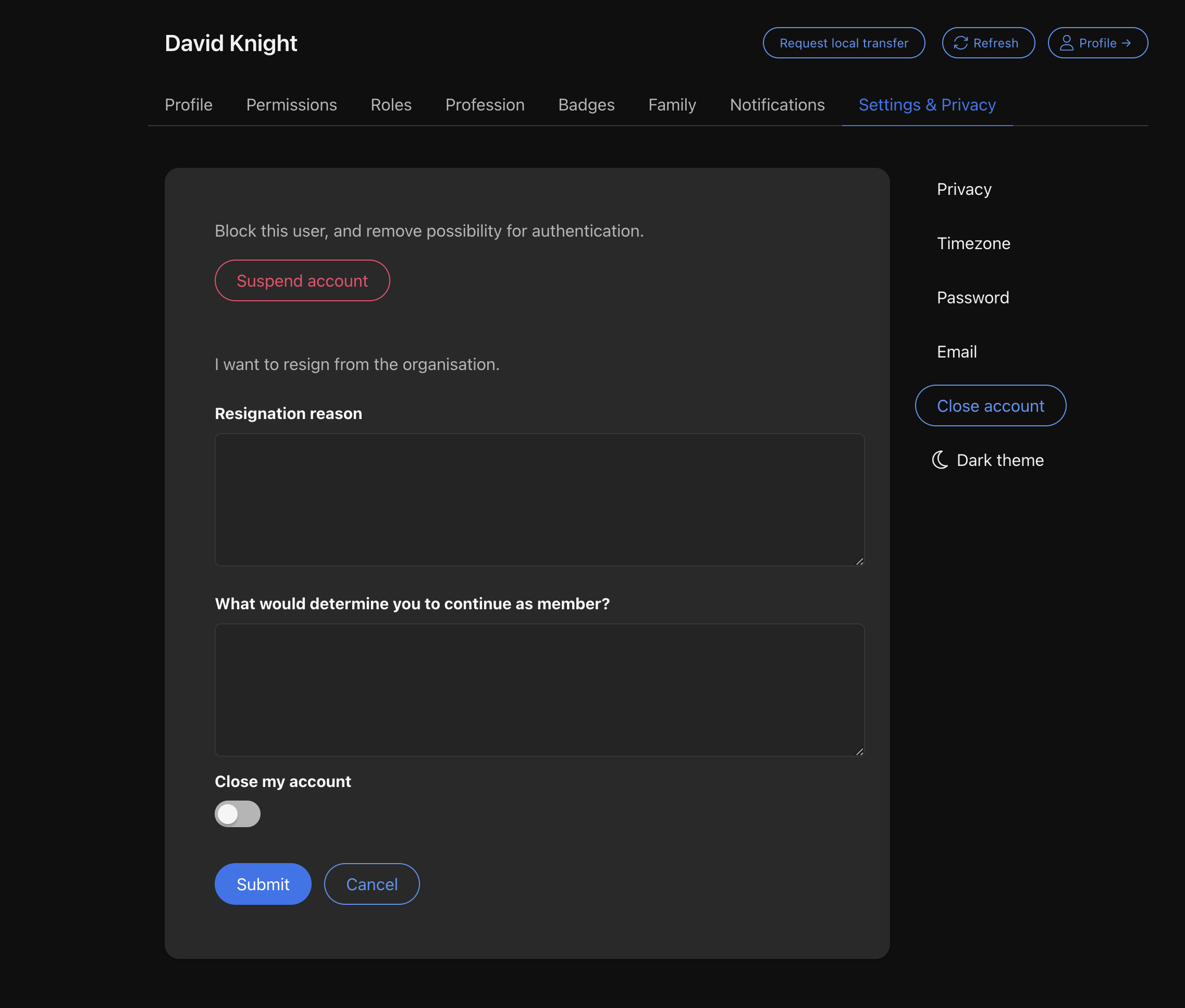 Administration Review:
Administration Review:
- The administration team will receive a notification about the new resignation request.
- The team can review the request under ‘Resignation Requests’ in the sidebar.
- They have the options to either ‘Approve’ the resignation or ‘Delete’ it (the latter is only available to users with the ‘ORG: ADMIN’ role).
- Once a decision is made, the user will be notified of the change in their resignation status via email.
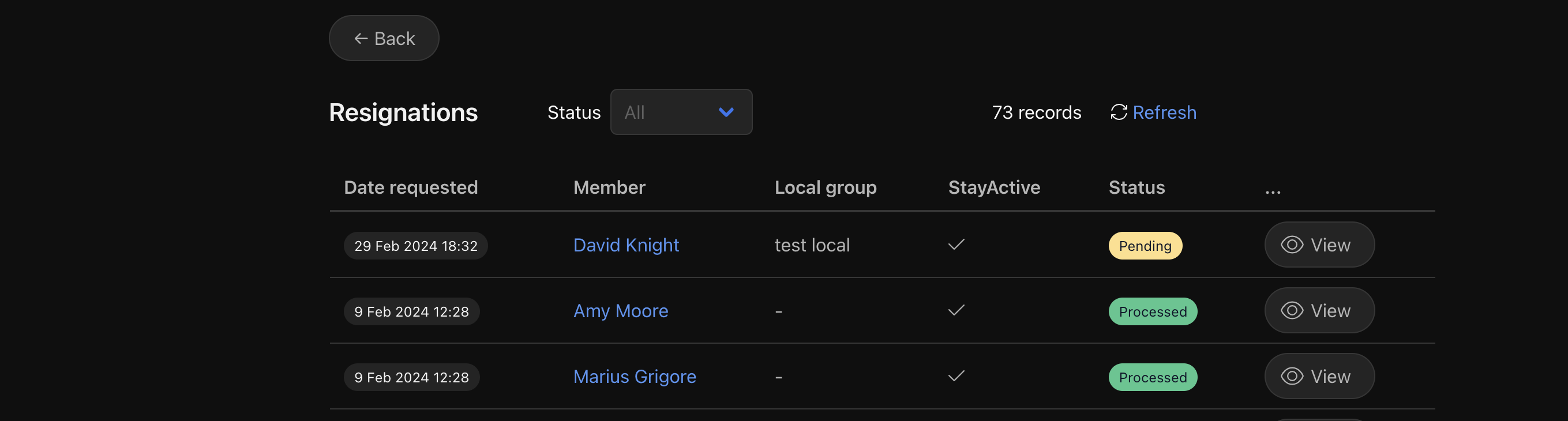
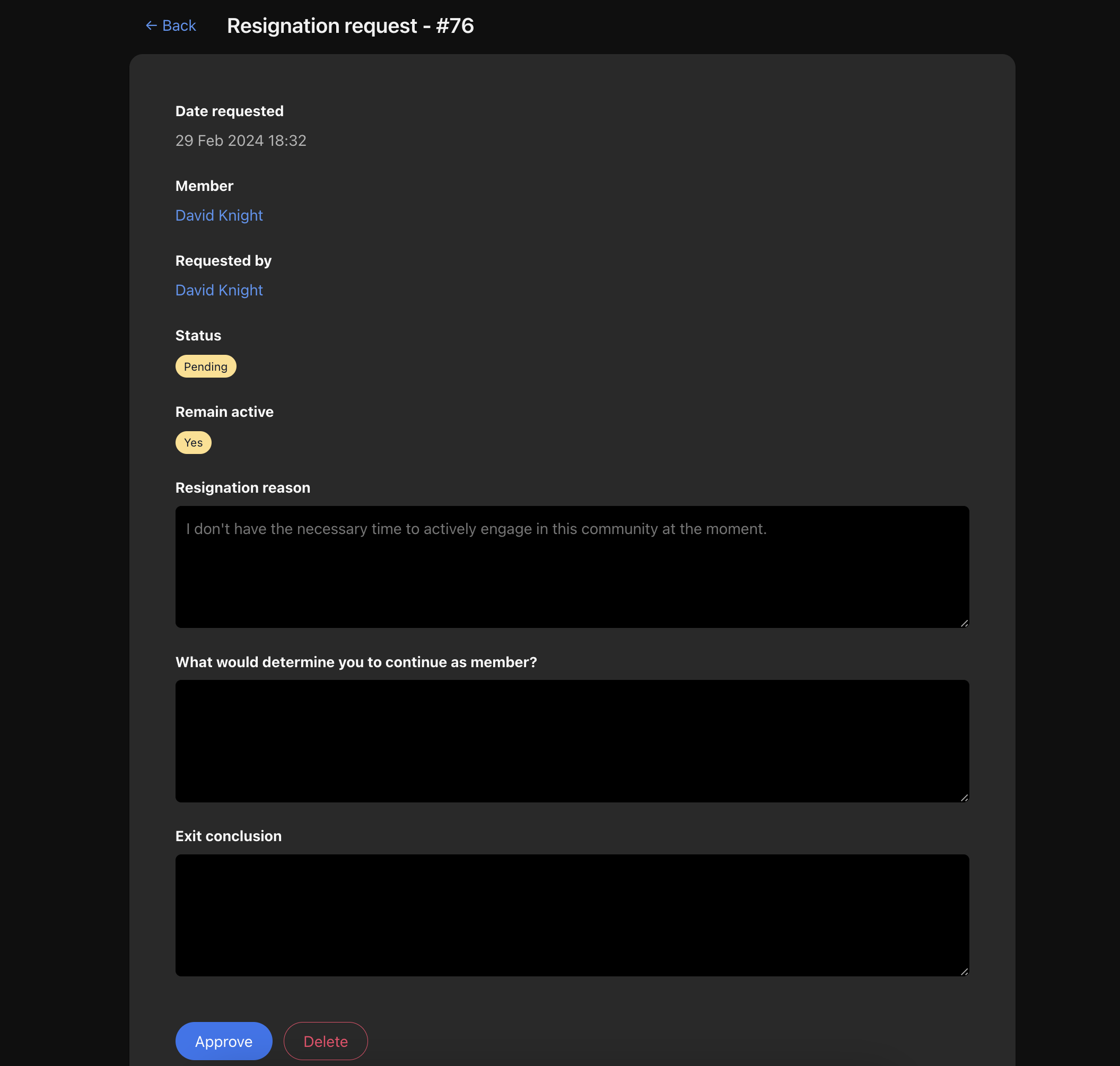 Best Practices:
Best Practices:
- Users should ensure that all necessary data is exported and any outstanding obligations are settled before submitting their resignation.
- Administrators should process resignation requests promptly and provide feedback or an exit interview if applicable.
Note: The resignation process is an important feature for maintaining an accurate member roster and understanding the reasons behind departures, which can inform future retention strategies. 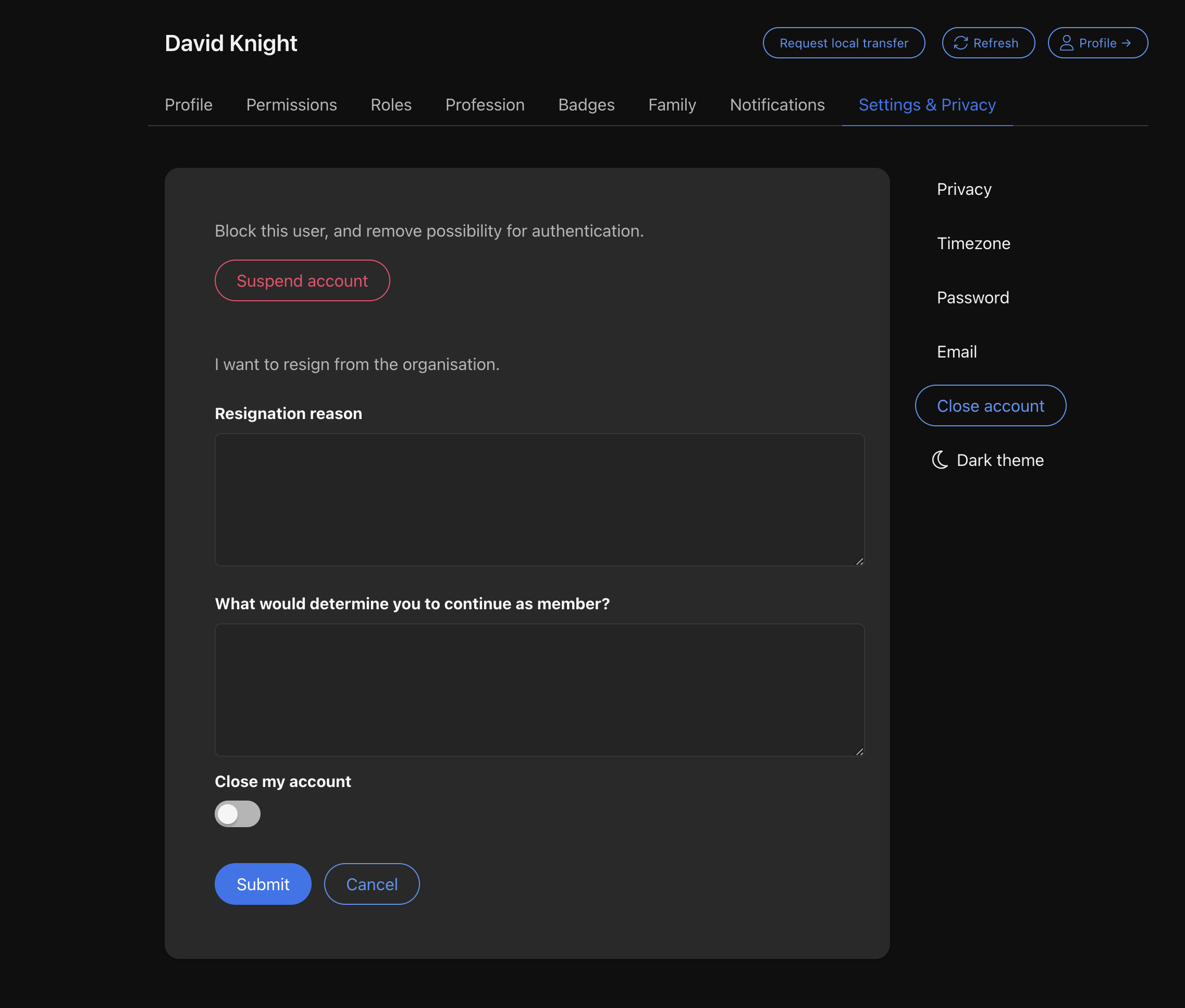 Administration Review:
Administration Review:
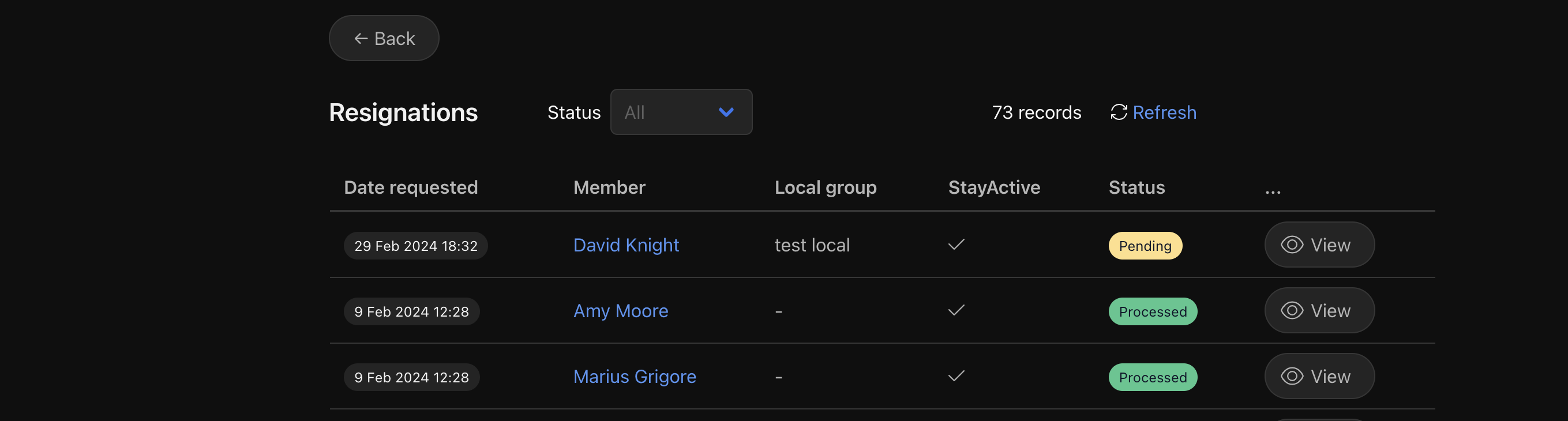
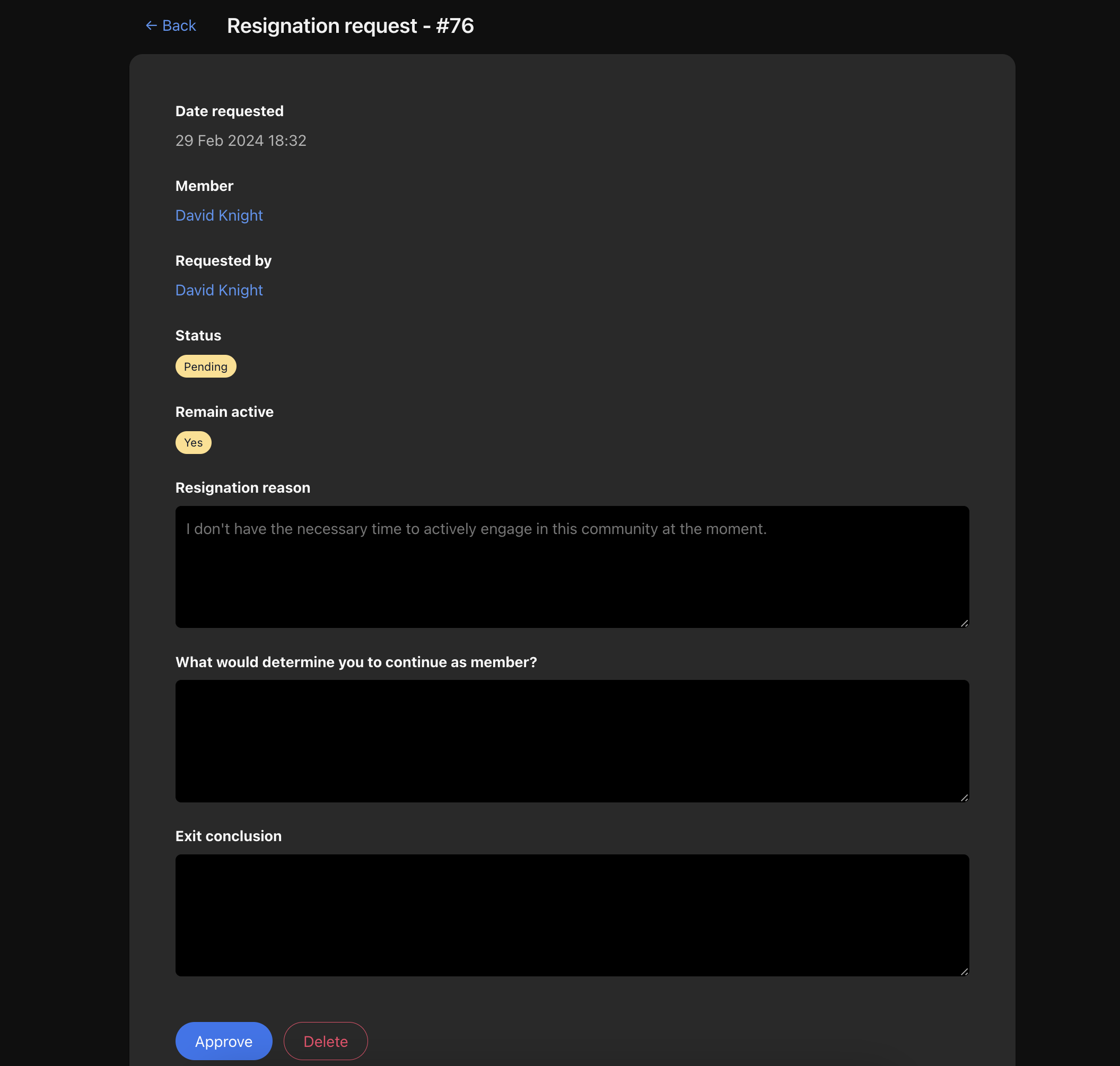 Best Practices:
Best Practices: