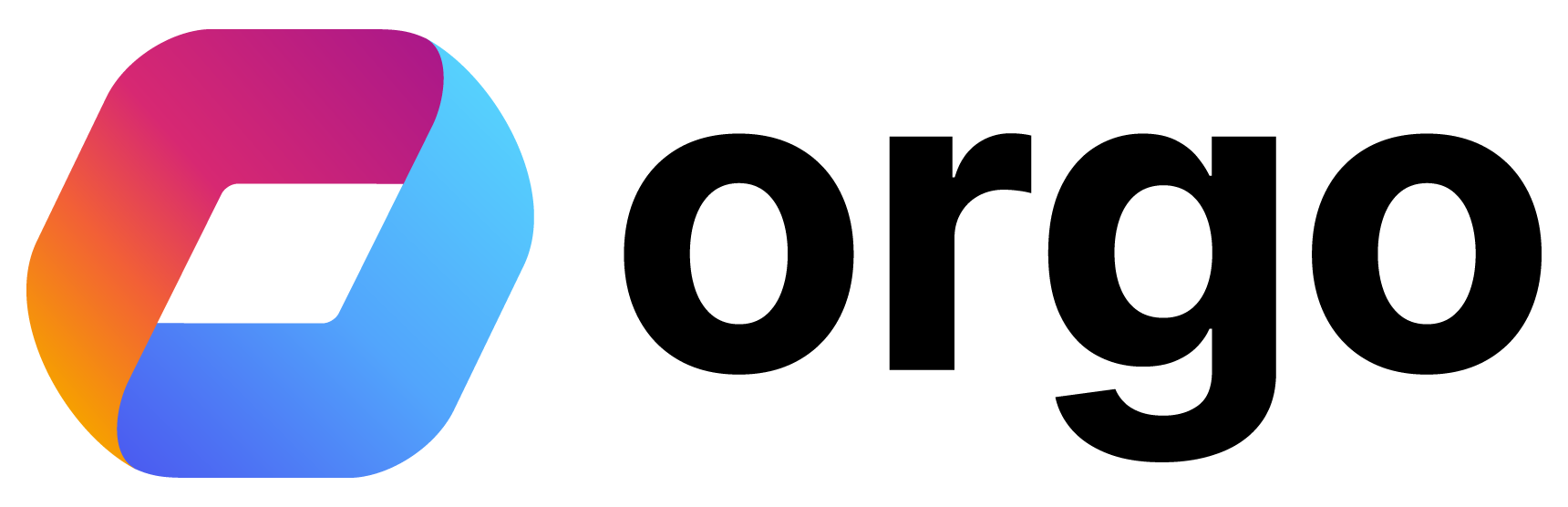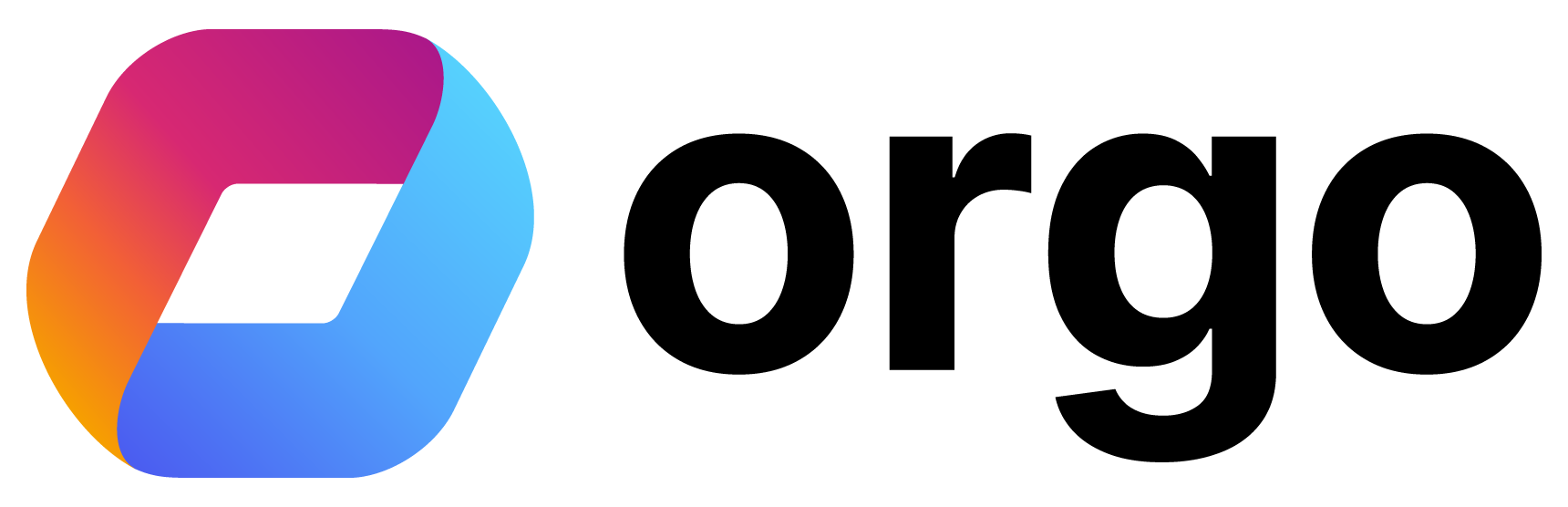How to access
Local Center → Settings → Fee Settings Or: Sidebar → Resources → Local Group SettingsPrerequisites
- Local Centers enabled: Your organization must have Local Centers module active
- Be a Local Center admin: You need local admin permissions
- Stripe account: Create a Stripe account for the Local Center
Setting Up Local Center Payments
Connecting Local Center Stripe
Step 1: Access Local Group Settings
Navigate to your Local Center’s settings page.Step 2: Connect with Stripe
- Find the Stripe Integration section
- Click Connect with Stripe
- Log in or create a Stripe account
- Complete identity verification
- Return to Orgo
Step 3: Verify Connection
After connecting:- Status shows “Connected”
- Stripe account ID displayed
- Ready to accept payments
Creating Local Fee Products
Step 1: Navigate to Fee Settings
In Local Group Settings, find Fee Settings section.Step 2: Create Product
- Click Create Product
- Enter product name (e.g., “Local Center Membership 2024”)
- Add description
- Set type as “Fee”
- Save
Step 3: Add Price Tiers
Create pricing options:- Open the product
- Go to Prices tab
- Click Add Price
- Enter:
- Tier name
- Amount
- Currency
- Save
- Student - €25/year
- Regular - €50/year
- Family - €75/year
Configuring Default Membership
Set which product and tier is used by default:- Go to Local Group Settings → Fee Settings
- Under Default Fee Product, select your fee product
- Under Default Price Tier, select the default tier
- Save changes
Local Fee Settings
Product Settings
The fee product used for local membership.
Default price tier for new members.
Payment Settings
Allow members to pay fees online via Stripe.
Connected Stripe account ID.
Whether this center is approved for Stripe payments.
Payment Flow
When a member pays local fees:- Member selects Local Center membership
- Payment processed through Local Center’s Stripe
- Funds deposited to Local Center’s bank account
- Payment recorded in both local and national systems
Viewing Local Payments
For Local Admins
Local Center → Fees → Payments View:- All payments to this center
- Payment status
- Member details
- Amount and date
For National Admins
National admins can view all Local Center payments from the main Fees dashboard with Local Center filter.Bank Account Details
Configure bank details for manual payments:IBAN for local currency payments.
IBAN for EUR payments (if different).
Fee Distribution
100% Local
Most common: All payment goes to Local Center.Split with National
Some organizations split fees:- e.g., 70% local, 30% national
- Configured at national level
- Automatic distribution via Stripe Connect
National Collects
Alternative: National collects all fees, distributes to locals manually.Reporting
Local Reports
Generate reports for your Local Center:- Total collected
- By period
- By member
- Outstanding fees
Export
Export payment data for:- Local accounting
- Bank reconciliation
- Member records
Troubleshooting
Can't connect Stripe
Can't connect Stripe
Ensure you have local admin permissions. Try a different browser if popup is blocked.
Product not showing for members
Product not showing for members
Check that the product is not archived and is set as the default fee product.
Payments not arriving
Payments not arriving
Verify Stripe account status. Check payout schedule in Stripe Dashboard.
Members seeing wrong center
Members seeing wrong center
Ensure members are properly assigned to your Local Center.
Best Practices
Complete Stripe setup early
Complete Stripe setup early
Connect and verify Stripe before you need to collect fees.
Clear product naming
Clear product naming
Include year and center name in product titles.
Match national tiers
Match national tiers
If applicable, align local tiers with national membership structure.
Regular reconciliation
Regular reconciliation
Regularly reconcile Orgo records with your bank statements.
Related Features
- Local Centers - Local Center management
- Stripe Integration - Payment setup
- Products - Product configuration
- Fees - Fee management